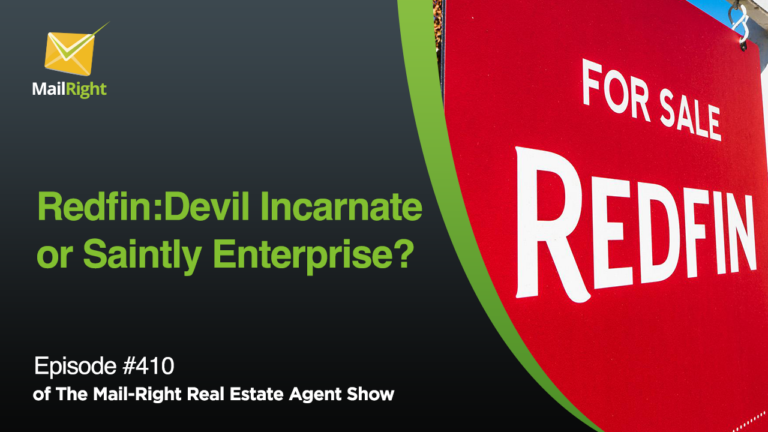Mail-Right Show Episode 233: The Cubi Casa App with special guest Dee Johnson
Hi Everyone, welcome again to another episode of the Mail-Right Show with hosts Robert and Jonathon. Our special guest for today is Dee Johnson Chief Customer Officer from Cubi Casa, a revolutionary floor plan app, that is sure to blow your mind. Their app allows you to scan a property using a mobile device to generate a professional-looking floor plan that is sure to WOW your customers. If you’re interested in checking them out, go ahead and visit their website at “cubi.casa”. If you want an excellent example of the floor plans that they can generate for you, you should check out the many plans they’ve created for Matterport.
How it Works
The app is primarily an iPhone software with development centered around the iOS platform. They do have support for some Android devices, but it is still limited to a select number of phone models. You’ll register an account through their website, and then you get a one-time Free floor plan scan as a trial promotion. Once you download the app, you’ll be directed to record a video of the property focusing on the wall and floor intersections. You’ll then upload the video to their processing engine in the cloud. After one business day, you’ll be getting a professional-looking floor plan which you can then use in your presentations, websites, and other marketing efforts.
Their Product
Once the app has finished generating your floor plan, you’ll be receiving it in a variety of optional formats, including SVG, PNG, and JPG. You can opt for a variety of floor plan designs, including 2D and 3D models. You can also customize them to include branding features to market your business better. Their new feature Home Report also allows you to acquire property interior data, which consists of the property location, total square footage, room count, amenities, nearby attractions, and more. If you’re aiming to provide a professional-grade floor plan display to help you stand out from other realtors in your area, you’ll surely appreciate what this app has to offer.
Pricing
After your initial free scan standard rate of each floor plan scan will be $34.90. This includes the scan for the entire property, so if you have a 3-floor home, all the floors will be included in the $34.90 package. If you’re a professional photographer or a real estate marketing team who takes pictures for your clients, you can avail of their 30% affiliate program. To avail of the program, you’ll have to submit your contact and website information to Cubi Casa. You then have to pass a vetting process where they will verify your information and confirm you provide photography services in your business. The rate for each scan will then go down to $24.43, plus you’ll get your company listed on their website and get premium customer service.
Training Video
If you’re interested in the Cubi Casa app and would like to get started scanning, download the app and sign up to get your first scan. If you’re thinking scanning a home may be challenging, don’t worry. They provide a comprehensive training video to guide you on the best practices to ensure you send out an appropriate video scan that will net you an accurate floor plan for your home.
The App itself uses AI to generate the necessary data through video to allow the program to create your floor plan. You don’t need extensive photography skills to take the required video for this tool. So my audience, which is primarily realtors and real estate teams, don’t have to worry if they are concerned if the level of their video taking skills is not that good.
How Can I use my Floor Plan?
Once you receive your floor plan from Cubi Casa, there are many ways you can use them. I’m going to focus on how real estate professionals can use them for marketing a listing. So the standard way you can use these plans is by using the standard 2D plan into your various marketing efforts. You can include them into your MLS listing, as additional information on a featured listing on your website, as a highlight on a new blog post, brochures, and various other marketing methods where you can use a visual cue that your potential buyers will see.
Second, you can generate a virtual tour of the more advanced 3D floor plan model. This is a fantastic feature to include in your website listing. The 3D model will consist of specific hotspots on the floor plan that you can click and go into. Once you click, you’ll be directed to a 360-degree image of that particular spot in the house. Your customer can then see the actual interiors of the home. You can take the entire hassle of scheduling a home tour for interested buyers. They can explore the whole house at their leisure and view it with their computer, laptop, tablet, or mobile phone. This means that your online listing will have tremendous selling power that helps make potential leads even more likely to buy if they are interested in the property layout.
SEO Value of my Cubi Casa Floor Plan
Right now, one of the primary signals Google uses to rank your website, which accounts for about 30% – 50% of your score is user behavior. One of the significant indicators of these for a real estate website is the number of clicks a user does on a page and how long they stay on it to consume the content you’ve created. There are many ways you can add a floor plan on your website. You can even get one from the city planner or builder who developed the neighborhood. However, if you’re looking to create an experience that makes your page stand out from the rest of the realtors in your area, you want to make sure that your floor plan section is unique and a lot better than the rest. An interactive floor plan that visitors to your site can use to view a house is miles ahead of a standard pdf file or image. A virtual tour, an image carousel, and other interactive visual cues will allow you to create a more engaging page and an overall better experience for your users.
If you’re aiming to create unique content that will allow you to stand out, I highly recommend integrating this technology into your website. If you want to get advice if this will work well for you, don’t hesitate to send me a message or book an appointment.