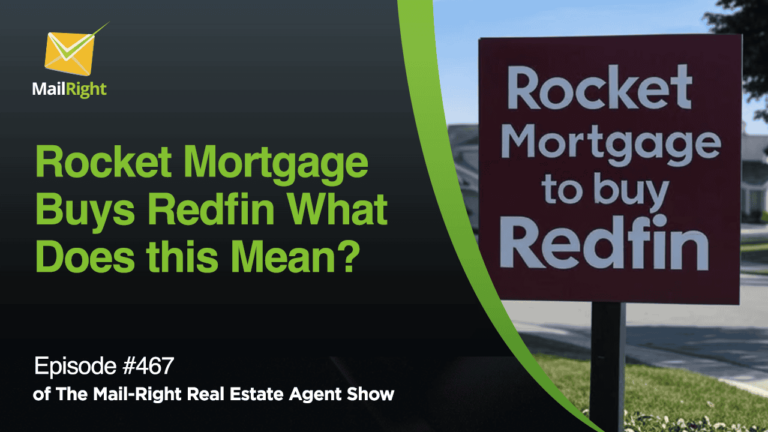EPISODE 330: HOW TO LOCALIZE YOUR YOUTUBE CHANNEL
Jonathan Denwood and Robert Newman brought Amber Moore and Bret Wallace, both Top Producers at RE/MAX, on the 330th episode of the Mail Right Show. A real estate agent at heart, Amber enjoyed assisting others with the purchase, sale, or rental of property. Additionally, she’s an expert at snagging great deals on house furnishings and decor. Bret’s a different story regarding establishing, managing, and maintaining a solid relationship with clients. To give the best service possible, he prefers to work primarily through word-of-mouth referrals. This episode discusses how real estate agents may leverage YouTube’s potential to rise to the top of their market.
Why Use YouTube?
The video became a valuable resource for entrepreneurs. Online viewers love videos because they provide visual advertising and give your company’s brand a more human face. Making videos is a terrific method to enhance your online reputation, share your professional opinion, and increase your search ranks and leads. Statistics don’t lie because of the 403% increase in inquiries for listings with videos over those without.
The following are three reasons why you should consider using YouTube to host your online video content:
Thanks to its high availability (a necessity in today’s market of limited attention spans), streaming on YouTube is a breeze, and Google owns it.
Because videos are more difficult to produce than written material, Google gives them more weight when determining a website’s search engine rankings. As a result of using this service, search results now include videos.
How to Make Your YouTube Channel Local SEO-Friendly?
Your video should have a geolocation tag added to it from the start.
Your video is geotagged when the coordinates of where your company is located are attached to it. Because of this, your information can be picked up by search engines for local searches that are most relevant to you.
The video’s description should include your NAP information.
It’s essential to make it easy for people to engage with you when they find your video through a keyword search. Your name, address, and phone number should be easily accessible. Your physical address information doesn’t have to be included in every box; you can put your phone number in one location and your address somewhere else.
Make sure to include your NAP information in your video.
You can include a section in your video where you say your name, address, or phone number aloud. Your company information will be picked up by Google’s video scripting of videos submitted on YouTube (which incorporates your actual location data).
Add a link to your website in the video’s description.
The link at the top of your page is easy to see, so why repeat it in the description? Leaving it there will improve the possibility that people will go to your site. In many cases, copying and pasting a web address is too time-consuming for most people. Do not lose out on a potential customer’s business once they have seen your fantastic video; send them directly there with an easily accessible link.
Make a statement with your title.
– The title is the first thing your audience will see, so make it memorable. Attract the viewer’s attention with a compelling hook related to the video’s subject matter. For instance, to raise customer attention, use strong adjectives like “beautiful” or “breathtaking” to describe the locations you plan to present in the video. Virtual Innovative Design employs inventive terminology to entice its audience to engage with its content.
– Using a memorable phrase or a provocative question can help your videos stand out to people unfamiliar with your topic. Titles like “Our Story” is intriguing and leave your audience wondering: what is their backstory?
– The typical way is to use a listing’s name, your company’s name, or location-specific terms to describe your business.
Tags are a great way to help your video appear in search results.
Setting keyword descriptions for your videos is possible on YouTube’s video manager page. Search engine optimization is about making your video appear as frequently as possible in search results. Still, it’s also about making sure that your movie is found by the proper people and is associated with other relevant videos that show up in the sidebar of YouTube.
Disseminate your video over social media.
If you’ve put in the effort to produce and edit this film, why not make the most of it? Share frequently on all of your social media accounts. For the best viewing experience, use the social share links provided on your video’s page.