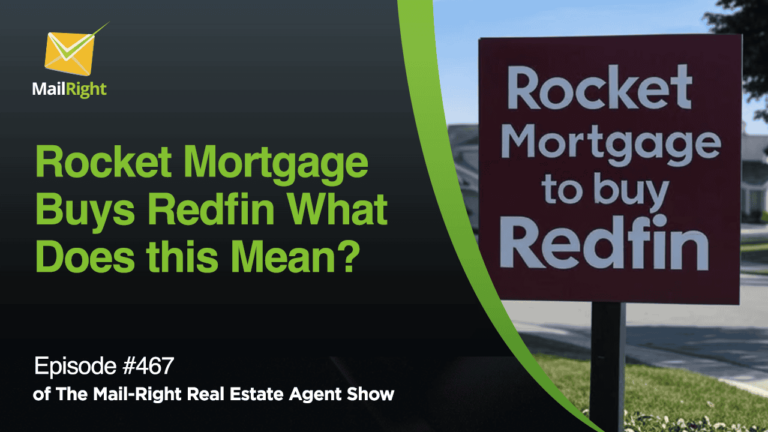For the 381st episode of Mail-Right Show, Robert Newnan and Jonathan Denwood discuss advanced Google Business Profile optimization tips to help realtors ensure their profile stands out. Robert Newman has been working in the real estate SEO business for 14 years and is CEO of Inbound REM, an inbound marketing firm. Meanwhile, Jonathan Denwood is the founder and CEO of Mail Right, which streamlines and simplifies multiple digital tools into a single, simple-to-use package.
1. Nouns, Verbs, and Modifiers
Your Google business page is essential in enhancing your online presence. And a well-optimized website is one way to appear in local search results and ensure you are not overshadowed by other real estate agents in the map pack.
In a competitive sector, whoever has the best technical profile will win. Google looks at your offline and mostly online presence; thus, the importance of a website. Google also looks at the content and wording on your website. That’s why your website’s right choice of nouns, verbs, and modifiers significantly impacts your visibility in the map pack. Most of the time, though, it is possible to achieve positive outcomes by providing useful and informative content, such as pictures that explain what you do, images related to your business that engage people on your profile. Updating your profile is also important, and one way to do it is by encouraging your clients to leave reviews. If these reviews are detailed and insightful, they will effectively enhance your profile. The information displayed on our Google My Business Profile should convey the details of our real estate business, including the who, what, when, why, and where.
Currently, user engagement is an essential metric across all of Google and matters more than any other signal. Technically speaking, if all factors are considered together, user engagement is just as crucial as being useful to your audience. Google also has a search console that connects to your website. And the video and images as part of your profile enhance your credibility. Using these four mediums—photos, videos, local websites, and your business profile—, you provide Google with four data sources to demonstrate your expertise and authority and, theoretically, earn people’s trust.
You can also add an acronym, putting your experience, expertise, authority, and trustworthiness in your profile. The age of your profile can measure experience and how frequently and consistently you update it, showcasing your expertise. So, it’s about having a profile and your effort to keep it up to date. You can start with a straightforward approach to create an effective Google My Business Profile. Begin by stating your profession, whether you are a realtor, broker, business owner, or consultant, in the title of your Google My Business Profile. If you’re a business, you should define for Google precisely what you are.
2. Local Justifications
Local justifications or photo reviews are essential to get reviews on your website and your Google business page. People can provide valuable insights, especially locals, and share their experiences through reviews. So, for example, a realtor assisted someone in finding their dream home after relocating to Reno. The person can give a review about the realtor’s extensive knowledge of the area that helped them identify the most suitable neighborhoods, eventually leading them to discover the perfect house in a particular zip code. Furthermore, there are technical signals that accompany when somebody leaves you a review.
Google tracks the location when somebody does the review. For instance, someone gave a review from another country, which might raise a red flag for a local provider inside the United States because the reviewer’s current IP address is different and can impact the overall quality of your Google My Business Profile.
The fast rule when it comes to reviews is to engage with individuals who approach you. This applies specifically within the city or county limits of your current location. If you ask them to leave the review, you can tell them who you are, where you are coming from, and why you contacted them. You tell them what you hoped to get answered, what service they hoped you would provide, and if you did it. Google wants to know who, what, when, why, where, how, and reviews on every web page.
3. Choosing a Category For the Profile
In a case study conducted by Danny, the founder of White Spark, two profiles were compared: one with selected categories and another without. Both profiles underwent similar optimizations, and discovered that his reach and impact were at least 10 times more effective on the profile that had the category selected. Therefore, you should choose categories inside your profile. Do not leave the categories of your business blank and utilize the provided category list. You can select at least three, but you can pick as many that suit your business as possible. If you don’t select categories, Google will automatically choose for you based on the online presence of your business. While it’s okay, it is advisable that you choose the categories that best align with the surfaces and content featured on your website, instead of letting Google do it.
To choose a category for your profile, suppose your profile is Internet marketing services; your business categories can be Internet Marketing Service for the primary category, marketing agency as secondary, and website designer and real estate consultant as the other categories. The downside, however, is the limited control over the available selection options. Occasionally, users may encounter situations where their initial preference cannot be chosen. For example, when selecting inbound marketing, the only option presented might be real estate. You can input a specific category to see if it’s allowable, but, likely, most will not be.
4. Community Pages
Community pages describe and provide information about a particular area, its services, and its amenities. If you have a website and you’re spending the time to set up those pages, chances are you can appear in the map pack, and it will influence Google that you’re one of the agents that show up in the map pack. You can also add a post that people would see on your profile. You can also connect service areas to your profile using the Google Map plugin and put it on your websites, as long as you’ve created that profile under the same email address you established the Google My Business page with. So once you do that, if you use one of these map plugins, Google starts to Intuit based on your website, what areas you service, and connect that into your profile, but it’s two different destinations.
5. Geotag Images
Geotag Images are the images uploaded to the hyper-local profile and your website. There are services websites called Geolmgr you can use to upload photos. Ensure the links are in the show notes, and you can upload one or a batch of photos, which will geotag those images. You can’t see the tagging information, but Google can. The geotagged images include anything you upload to your Google My Business Profile or website. It will help you show up in the Google Map pack in general. There’s also a Google My Business app you can use on your phone, giving you instant access to your local profile. If you take pictures with your cell phone and upload them through the app, all that geotagging is done automatically, making it highly convenient for your hyperlocal profile.
And there’s another very clever hack! Say, you’re a real estate person and want your profile recognized for realtor-related searches in multiple cities; rather than solely your city of residence or primary business address, you can try driving around and taking pictures. For example, you like a particular house and decide to photograph it and upload the image to their Google My Business profile. Since the photo is not associated with a listing for sale, there are no restrictions against sharing pictures of houses on the profile. You can express your admiration for the home, take a photograph, and upload it, but it happens that the house is in the city that you want Google to recognize you as a professional.
6. Tools that You Can’t Ignore
AI is one of the tools you can’t ignore now. Numerous A.I. products can assist you in creating descriptions and content, so avoid making the same mistake where you ignore technology until it’s too late. However, be very cautious about how you use it. In some cases, if you’re writing a product description, and you’re not worried about ranking, or your customers understand that you’ve plagiarized to some degree, it is advisable to refrain from using AI for blog posts, neighborhood descriptions, or writing bio. AI can indeed be helpful, but it also has limitations. It cannot provide unique answers to the same question for many people. The technology is not that advanced to handle real-time computing on a global scale while ensuring it will provide different answers to a question. Meaning repeated information and redundant answers may occur, which goes against the principle of what Google is trying to do.
So, weigh in on all the discussions about how people use AI. As a real estate agent, you can listen to podcasts about the bleeding edge of technology or other podcasts where people are debating the pros and cons of AI in the real estate world and educate yourself to keep yourself in the loop because these tools are increasingly coming up, and they will be helping you with many things.