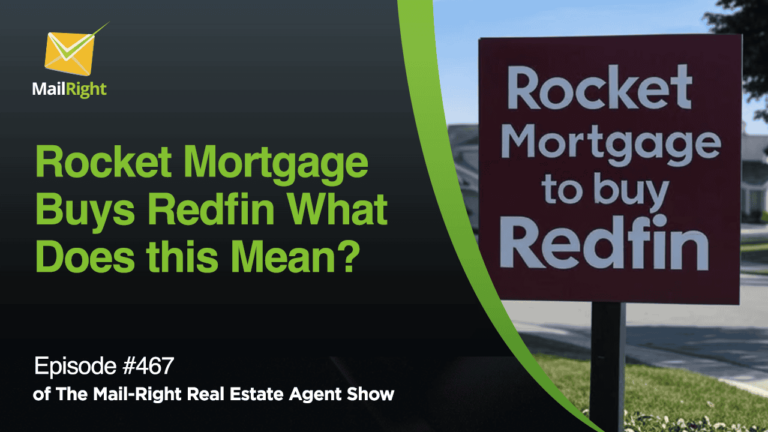On the 400th episode of Mail Right Show, Jonathan Denwood, and Robert Newnan discuss how Real estate agents can save thousands of dollars in their CRM expenses. Jonathan Denwood is the joint founder and CEO. of Mail-Right, a platform that builds WordPress websites, provides CRM outreach through email and text messaging to get more leads, and combines digital marketing tools in a streamlined, user-friendly package. On the other hand, Robert Newman is the CEO of Inbound REM, an inbound marketing firm, and has been in the real estate SEO business for over a decade. This episode dives into the usage, pros, and cons of different CRM tools to help real estate agents decide which real estate technology to use, especially in the marketing area, while not spending too much money.
Find What You Need from a CRM
CRM has become such a broad term in the real estate world that it fundamentally got to the stage where it doesn’t mean much or does. If you say CRM in the real estate world to agents or brokers, they will think they know what you are talking about. But in reality, CRM is a broad term now that its value has been diminished because it depends on what you need from CRM.
The choice of CRM is case by case. For instance, if you’re looking for a CRM that can help you remember important events like birthdays or send personalized cards and gifts to a client that has spent millions, hundreds of thousands of dollars with you over several years, then Mail-right is not the solution for you. While Mail-right can perform some of these tasks, it is primarily tailored for other purposes. This highlights the importance of selecting the right CRM for your unique business requirements.
It is advisable to watch some videos about different CRM categories. You can also list your priorities, for example, emailing, text messaging, and then relationship management. Listing down your priorities will help you save time and money in CRM because some CRMs do an excellent job at emailing but don’t even allow you to text messages.
Do Fundamental Research
People go on a forum or Facebook group and ask what is the best CRM. Although it is understandable, it is actually a waste of time because you are going to get many people who will answer they use CRMs, like FollowUp Boss, Sierra Interactive, or Real Geeks. However, it might not mean anything because their needs and requirements can be different from the one who asked.
That makes doing research important. Fundamental research, though, does not start externally but somewhat internally. For example, when meeting with a team, most brokers decide. However, it is essential to meet with them too, research, and find out what the CRM you will choose does and how the team will use it.
Doing fundamental research in CRM is for real estate business, especially for those who are brokers. Making knee-jerk decisions in this era can cost you agents and money, and at worst, the best result that you can get is use the CRM but not effectively, where everyone will think the CRM you choose is not a great tool. The worst scenario is when your agents go ahead and learn how to use that CRM on their own from other people and then decide why those other people are better brokers than you and why they are learning more from others, which can make you lose a percentage of your team.
Therefore, you must research and decide what you want out of your CRM and who will be teaching your team.
The Best CRM is the One You Use
If you use a CRM for emailing and looking up a name, you don’t need all the best CRM everyone suggests; instead, use Outlook or stick with CRM that is free or inexpensive.
None of the good stuff is original. Some CRMs embrace the Swiss Knife Army’s solution, which has 15-16 solutions. But the problem is they don’t do anything particularly that good. Furthermore, the more you add to software, the more it gets complicated and the more chance you will not use it.
Does the CRM Provider Offer Initial One-To-One Training and Support?
When using Mail-Right, it involves facilitating a personalized Zoom session with either Jonathan Denwood or Adam Brown to understand the user’s prior experience with various systems before using Mail-Right’s service. This allows them to see the user’s proficiency in web and online ability. The ease of using Mail-Right largely depends on the individual’s background and familiarity with digital tools. Generally, someone with basic I.T. skills in using applications like Word and web-based platforms will find Mail-Right’s system user-friendly, as it was designed with simplicity in mind. In contrast, some other CRM and marketing platforms, often tailored for professional brokers, require a 15-week course with additional fees for additional training. As mentioned above, the more you add something to software, despite having a good UX design or usability testing, the more complicated it will be.
Boomtown also has in-house paid training as part of their platform, with no hidden costs. Although their platform comes with a significant price tag, ranging from $1,000 to $1,500, it provides users with a robust CRM, client management system, and lead nurturing capabilities. While it may be one of the more expensive options available, the reason behind its pricing becomes apparent when you consider the high-quality one-on-one training and support they provide. Boomtown’s user-friendly dashboard simplifies the learning process, making the investment worthwhile. The actual value of Boomtown lies in how they onboard and train users in such a way that if users follow along, it will significantly increase their profitability. It is not because they give you a better tool; instead, you know how to use it.
Initially Buying an Overcomplicated CRM
Sierra Interactive, Sync, KV Core, and Boomtown are not overcomplicated because they diligently train you. You’re forced into their onboarding system and don’t get proper access unless you walk through their training, which is what every CRM company that’s giving a big tool should do.
Follow-up boss is easy to understand, but it is a complicated tool. However, it’s not overly complex because of how they educate you. But it is, to be fair, a big tool that has 200 native integrations that you’re never going to learn at all.
LionDesk is overly complicated. They build features that they can sell you the tool itself by the time you log in and start to look at it.
Thinking that a CRM will Make Leads Out of Magic
Ylopo, the leader in the pure lead generation space, now has a CRM. They use Follow-up Boss and five other tools, like Raiya, to implement different behavioral marketing hooks into their IDX to create value inside the lead flow, which is all created before the lead enters your CRM. While you may think that the lead is better, the truth is that Ylopo nurtures the lead, providing them with four to five essential pieces of marketing messaging before the lead ever gets put in your system.
AI does not also do magic inside lead generation and lead nurturing. AI can create a better, more synonymous follow-up system. Still, the magic inside a lead will always be the connection the salesperson establishes when they get on the phone with people. AI can do all sorts of things, like sorting and processing data faster and instantaneously so that you don’t have to find higher-priority leads based on how people interact with your technology platforms. There are a lot of use cases for AI.
Because of that, AI and CRMs are all very important to you. They may not create anything out of magic, but these tools give you a higher-priority lead.
Can You Export the Data from Existing CRM into Another CRM Quickly?
Imagine you have important data in your current CRM, and you decide you want to switch to a different CRM. The problem is that some systems make it hard to take your data with you when you leave. This is why it is essential to check if the CRM you will use will allow you to export data to another CRM. It’s like checking the fire exits in a building before you enter – you need to know how to get out if things go south.
For example, if you want to export your data from Boomtown to another CRM, you must ask for permission, and they might say no. So, even if you’ve spent a lot of money and time building up your client list in their system, they can make it hard for you to export your data. This is a big deal because it’s your data, and you should have control over it. However, before real estate agents sign up for a CRM, they don’t usually ask if they can easily export their data if they switch to another CRM.
But, not all CRMs are difficult when exporting data. Some, like Follow Up Boss, are more user-friendly when exporting data and good at working with other platforms, which is important because you want your CRM to communicate with other tools you use in your real estate business. Some other companies, like Real Estate Webmasters, are known for creating flashy and cool websites but aren’t very customer-friendly regarding data transfer. So, it’s crucial to research the policies and ease of data export when choosing a CRM to avoid headaches.