Why Agents Should Set Up a GBP
46% of the 8.5 billion Google searches per day in the US are local searches.
Despite that eye-opening statistic, only a minority of real estate agents claim a Google Business Profile.
Most realtors that set up their Google Business Profile fail to optimize or update it.
Setting up an optimized GBP (formerly Google My Business) is the most underused hyperlocal lead generation strategy, hands-down.
Even crazier, it’s completely free and one of the best ways to get listing leads.
The basics are easy to grasp, but even the more advanced techniques can be learned fairly quickly.
This article is the first in an 8-Part series on teaching real estate agents everything there is to know about leveraging this platform.
In this article, we’ll unveil eleven essential hacks to set up a Google Business Profile effectively, ensuring that realtors can maximize their ranking, impressions, and clicks.
These tips are designed to propel your real estate business to new heights in the digital realm.
Best Tips for Setting Up GBP for Agents
1. Use the same Gmail account across all platforms.
This is the absolute #1 mistake I see agents making when creating their Google Business Profile.
Use the same gmail account to link to your Google Business Profile, professional website, YouTube channel, social media channels, etc. It must be a gmail account, and it must be the same across all platforms.
That’s the only way that Google recognizes all of these profiles are the same entity. This strategy allows all of the hyperlocal signals from every platform to synergize, resulting in far greater ranking, impressions, and clicks.
2. Use the best physical address.
Use a physical address that is most convenient for where you want to do business. Ideally, your business address is located in the center of your farming area.
The Google-sanctioned options include a home address, broker address, or shared workspace address. Here are the official guidelines for representing your business on GBP.
In most cases, you do not want to use your brokerage’s address because you will compete with your fellow agents.The only exception is if you’re a Top 1-2% agent or at least the top agent at that brokerage.
Technically, you’re only allowed to use coworking spaces or shared offices if there’s someone from your team present at the office space during business hours. Generally, it’s probably worth considering if you’re still explaining contracts in a Starbucks, which is at least somewhat unprofessional.
Keep in mind that shared working spaces almost always offer private, bookable spaces where you can go over contracts.
However, it can be more expensive or simply impractical to try to keep standard business hours at a coworking space. It’s a gray area how or whether Google actually verifies this, but could result in a soft or even hard suspension. But it’s not an issue if you feel comfortable with the third option, which is my favorite.
I recommend that agents without their own office space use their home address. One exception to this rule would be agents who feel unsafe listing their home address, such as female agents.
My own team is remote, so this is the option I use for InboundREM. As you can see, using my home address has still allowed IREM to become to top search result for relevant keywords.
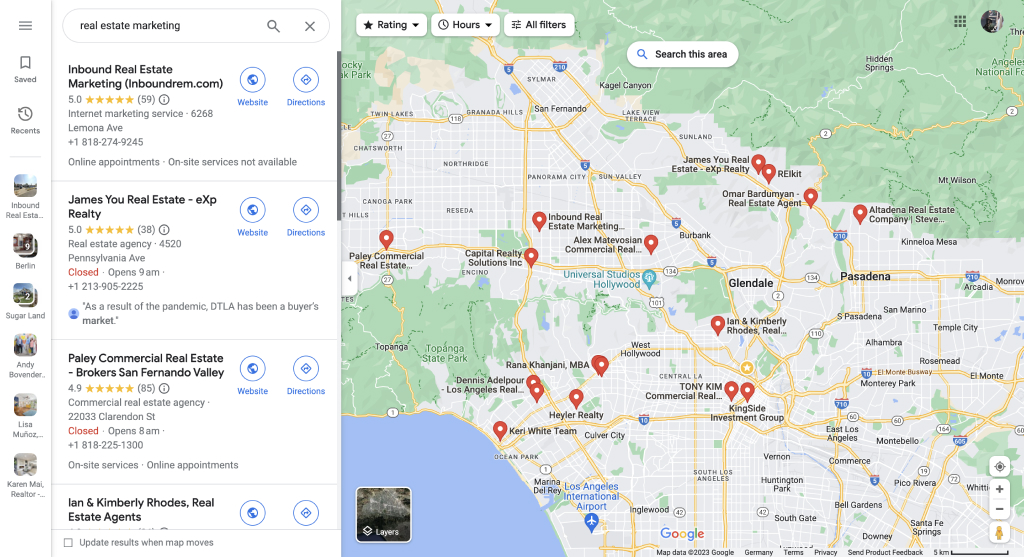
I have a security system and other deterrants that make me comfortable listing my home address as the IREM business address. Of course, it’s up to you to decide how to balance optimizing your GBP with personal safety concerns.
3. Choose the right business category and subcategories.
Whitespark did a case study demonstrating that your GBP can be 10x more effective if you select a business category. So it’s crucial to complete this step and get this right.
We recommend using “Real Estate Agency” as your primary category, then “Real Estate Agent” and “Real Estate Consultant” as secondary categories.
Finally, I personally went through all 4000 Google Business Profile categories. A very small number of you also may be able to add one or more of the additional subcategories:
- Commercial real estate agency
- Condominium rental agency
- Real estate rental agency
- Vacation home rental agency
- Property management company
- Property investment
- Holiday apartment rental
- Industrial real estate agency
4. Craft the best title tag for your real estate business.
Choosing the perfect GBP for your agency is a matter of strategic balance. Of course, you should use your agent name. If you’re creating a personal GBP, but you’re attached to a brokerage or agency, it can be smart to add that information.
That’s especially true if your brokerage or agency has your farm area in the name. For example, “San Diego Realty” would be perfect.
Otherwise, you can add your city or target farm area alongside the word “Realtor”. This could be interpreted as keyword spamming in the title, which is technically against Google’s GBP policy.
Personally, I see plenty of agents use something like “Bret Wallace | Fort Bend Realtor” without issue. But you may want to avoid this tactic if you’ve already received a soft suspension.
A soft suspension means your account will be reinstated once you correct the issue. So if you haven’t received one yet, the tiny risk of being flagged for keyword spamming is absolutely worth the reward in my opinion.
If you can submit marketing materials or website content that combines your name with “Fort Bend Realtor”, your title tag becomes viable according to the Google Business Profile policy for real estate agents.
Finally, I recommend using “realtor” instead of “real estate agent” because it gets 3x more activity while remaining succinct.
Here are some great GBP title examples for realtors that I’ve found. Many of them are performing remarkably well considering other factors, like limited reviews. That success is partly due to their strategic title tags.
- Lily Tran Team – Forest Hills Realtor with eXp Realty New York
- Karen Mai, San Francisco Realtor – KW Realty
- Lisa Muñoz, REALTOR | Realty Austin
- Andy Bovender Real Estate Team | Compass Charlotte
As you can see, Lily Tran is the top search result for “New York Realtor”
5. Add your service areas strategically.
This is just a quick tip to say you can add your farm areas by city, county, or state. There’s nothing wrong with adding overlapping geographies, for example a city name and it’s county name. Be honest, but go crazy.
6. Click all the service options.
Click everything on the predefined list of service options for agents. If you don’t do commercial real estate or foreclosures, you can still give a referral.
Think about any other services you might offer and add them with the “Add Custom Service” button.
7. List 24/7 availability by using the "Online Service Hours" for non-business hours.
Being an agent tends to be an around-the-clock job. Many of the most successful Google Business Profiles for real estate agents list 24-hour availability.
However, a few are getting suspended for violating the GBP Content Policies. The best course of action is to have late office hours (say 8AM-8PM) and use online service hours for the remainder of the 24-hour day.
8. Craft a perfect GBP description for a real estate agency.
You can check out the Bright Local detailed guide on GBP business descriptions for realtors.
GBP Description Tips for Agents
- Naturally include your business name, relevant keywords like “buying/selling a home”, and farm areas in the initial sentences.
- Tailor your description to your target audience.
- Highlight what sets your business apart from competitors.
- Share a concise history of your business, especially if you’ve recently achieved a noteworthy milestone or awards.
- Avoid including URLs or links in your description.
- Refrain from mentioning sales or special offers.
- Avoid using all capital letters.
- Incorporate social proof when available.
- Finish with a compelling call to action, like ‘Visit us today.’
9. Add and tag images strategically.
Add at least 3-4 images relevant to your business, and one of them must be you. No matter how nice your car is, do not use it as an image. The best images include:
- Professional headshots
- Office space interiors
- Office space exterior
- Your team
- Working with clients
- Just sold and just listed properties
- Company event images
- Community events where you have an explicitly professional presence
“A recent BrightLocal study found that GMBs with 100+ photos produced 520% more inbound, customer calls and generated 1,065% more website clicks.” – Jason Pantana
This study is probably a good example of how correlation doesn’t always equal causation. In other words, just because you add 100 photos doesn’t mean you see the same results.
Google Business Profiles with that many photos usually have lots of other elements contributing to their success. But this is the takeaway: the sky is the limit when it comes to adding photos and videos.
It’s good to know that smartphones and digital cameras automatically geotag images with the coordinates of where each photo was taken, which is information Google can read. However, it’s pretty well established that Google doesn’t use this as a ranking factor.
Finally, tag your photos appropriately from the four image tag options:
- Exterior
- Interior
- Team
- Product/Services
As a final note, Google currently tags your photos automatically. They change back and forth on how much control they allow businesses to have over these photos and their tags.
10. Use several relevant Questions and Answers.
If you have a website with FAQs, this is a great place to source Questions and Answers. In either case, answer at least five questions that prospects ask you often. It’s even better if these questions are specific to your area.
11. Fill out every other prompt in your profile as much as possible.
For example, if you can add “Wheelchair accessibility”, “Women-led business”, or “LGBTQ+ friendly”, you should absolutely do so.
Free eBooks for Agents
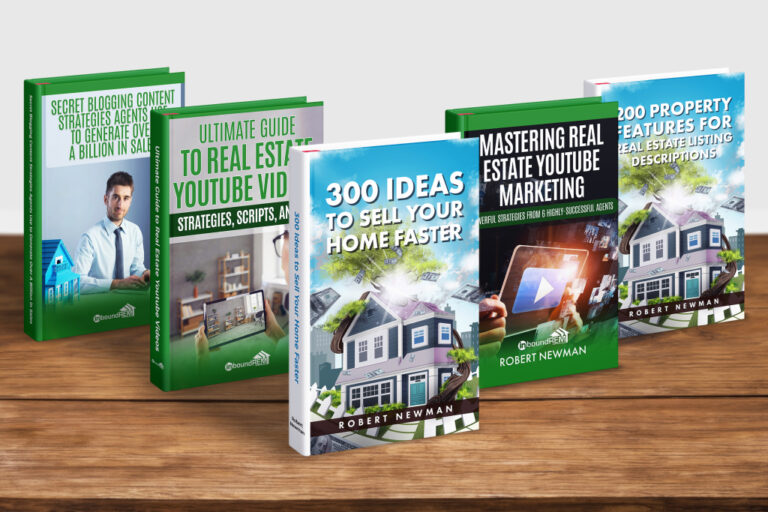
Download any or all of our real estate marketing eBooks. These books contain cutting edge information, deep-diving case studies, actionable hacks to skyrocket your business.
Google Business Profiles for Agents
As the real estate industry evolves, establishing a robust online presence is crucial for realtors looking to succeed in the modern market. The Google Business Profile is the most underused strategy for realtors to increase online visibility, ultimately leading to more clients.
By implementing the eleven hacks outlined in this article, real estate agents can strategically optimize their Google Business Profiles to reap the benefits of higher rankings, increased impressions, and more clicks.
How InboundREM Can Help
Based on developments for hyperlocal search, the Google Local Pack, and Google Map Pack, we have pivoted our entire business to offer services dedicated to actualizing this potential for our clients.
By combining our hyperlocal expertise with powerful tools like BrightLocal, we’ve hit the ground running with insane success. Here’s a little snippet of the powerful Before and After results we achieved for Bret Wallace in Fort Bend, Texas.
Hyperlocal Search Results (July 2023)
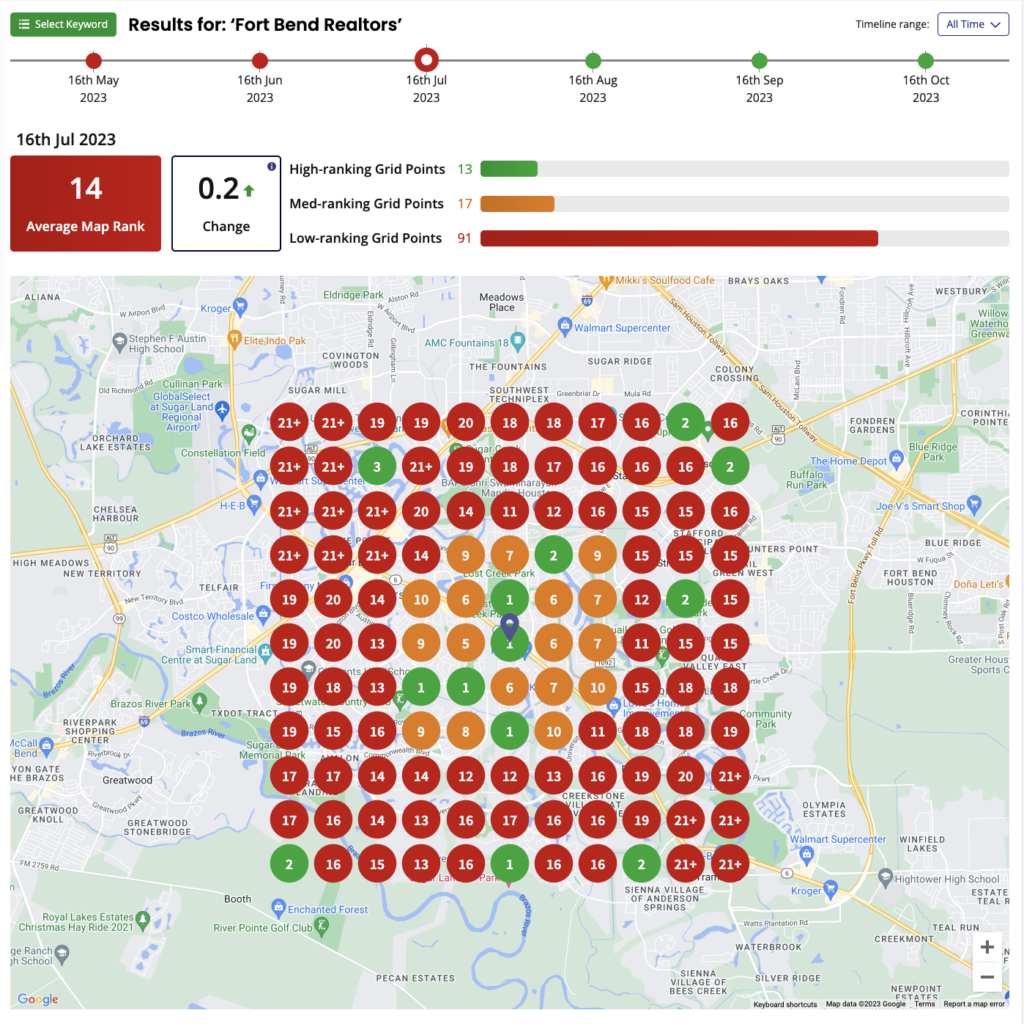
That grid represents how Bret ranked for the keyword “Fort Bend Realtors” across his farm area. On average, he ranked in 14th place.
Hyperlocal Search Results (October 2023)
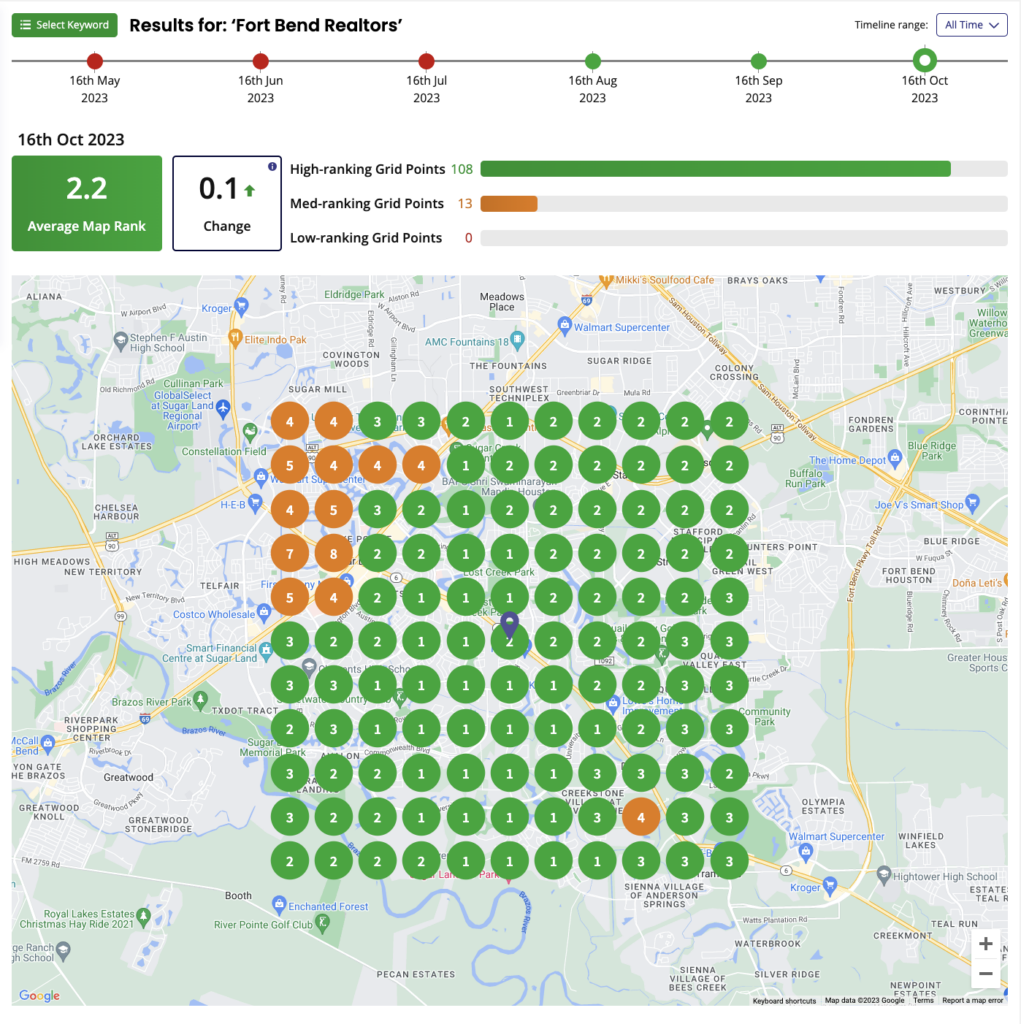
A short 3 months later, Bret dominates the Local Pack and Map Pack results for the same keyword. Basically every person located in his area who searches for a Fort Bend realtor will see his impressive and high-conversion GBP.
I’d love to chat with you about how these results are possible for your business. Schedule a free, no-strings-attached consultation below!
Google Business Profile Articles
Check out our full suite of hyperlocal content to optimize your Google Business Profile and dominate your local market.
- 10 Reasons GBP is the Best Hyperlocal Strategy in 2024
- 3 Powerful Google Review Hacks for Realtors to Rank #1
- 11 Hacks on Google Business Profile Setup for Realtors
- How to Create the Perfect Google Business Title for Agents
- Guide to Google Business Profile Citations for Agents
- How to Optimize Photos and Video for Google Business Profiles
- How Google Business Profiles Help Real Estate Websites Rank (Case Study)
Even better, get excited about planning a consultation call with me about hyperlocal SEO and how we can transform your business with this highly cost-effective strategy. Schedule below!
Schedule a Meeting
Let’s chat about how an SEO-focused website that YOU OWN, Google Business Profile Campaigns, or Custom Email Campaigns can generate high-quality leads and exceptional long-term ROI. If my services aren’t the best move for you, I’ll gladly point you in the right direction






