This article is part of our series of pro tips, scripts, and secrets for creating real estate videos as an agent. You can also check out our Guide to Agent Bio Videos and Housing Market Report Videos.
Neighborhood Tour Videos
Neighborhood video tours are one of the greatest pieces of marketing content that agents can produce. They are simple and inexpensive to make, but they provide highly valuable and helpful content to potential leads. They’re especially convenient for potential clients looking to relocate to your area.
Plus, every real estate video featuring your face and voice doubles as a highly effective lead conversion piece. 30 seconds of video framing your personality can warm leads just as well as a 2000-word About Us page, tricked out with glowing reviews, awards, and past transactions.
So what are the keys to producing high-value neighborhood tours without a high production-value budget?
Beginner Strategies
One of the biggest misconceptions about real estate videos is that they need to have big budgets and high production value to succeed. They really don’t.
To highlight this point, I’m going to use a very simple neighborhood tour video from Christophe Choo. He’s a luxury real estate agent for Beverly Hills, and five years ago he was making low-budget neighborhood tours with thin branding.
Despite serving one of the wealthiest audiences, these low-production videos still generated major traffic, excellent conversions, and insane ROIs.
So don’t overthink it! Viewers will forgive a lot of imperfections because the convenience of touring neighborhoods from their homes is extremely valuable.
The above video is a great model for simple neighborhood tour videos. Christophe Choo is an award-winning, top-producing luxury real estate agent with over 30 years of experience serving Los Angeles’ most elite Westside neighborhoods.
Simple videos like this one had a major impact on his business and reputation. Check out how much viewers value and appreciate a simple driving tour video!
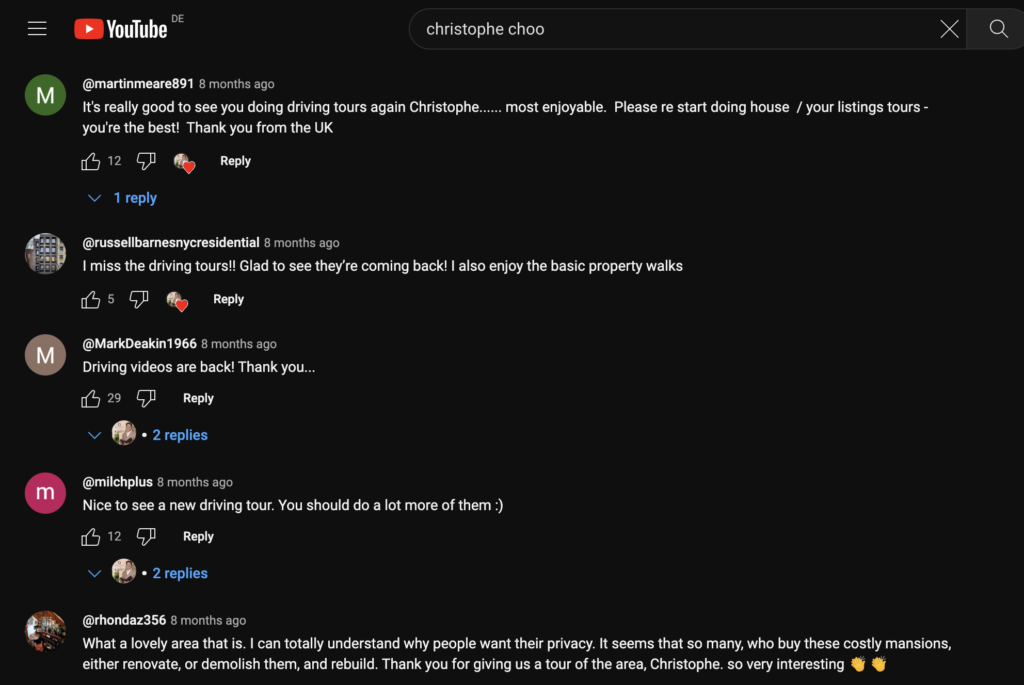
We’ve got plenty more model videos at the end in case you want to see some different styles and upgrade ideas.
Step-By-Step Guide
Create a video tour content map.
What that means is listing all the neighborhoods you want to tour. If you’re an InboundREM client, follow the areas for which we’ve created dedicated Neighborhood pages. From there, create a production schedule that makes sense.
It’s best to start with smaller, simpler neighborhoods that may have less potential to generate leads. These neighborhoods provide you with time to learn and build your confidence.
I recommend aiming to create one video per week. This production schedule isn’t so busy it’s taxing, but it’s regular enough to consistently learn from your mistakes and improve your process.
Plan a route.
Aim to create a route with minimal traffic that highlights the most critical aspects of the neighborhood. Consider passing current listings, local schools, parks, amenities, and central/downtown areas.
Prepare talking points.
I find that bullet point lists and a loose script makes for the most organic content. If you choose to do live audio, you don’t want to be distracted from driving by following a word-for-word script.
Here’s a comprehensive list with the essential talking points in bold.
Video Script Talking Points
Again, it doesn’t make a lot of sense to follow a word-for-word script. It’s better to talk to your phone just as you would a client riding along for a neighborhood tour.
Film the neighborhood tour.
Film in clear weather. Afternoons are often the best time, and hours close to noon can prevent glare.
That said, certain areas may allow for beautiful “golden hour” neighborhood tours. Just be aware that your video may be less bright than it appears to the naked eye. If you start too late, home fronts may not be highly visible. If you start too early, glare can be an issue.
Use your back camera lens, not your front (selfie) lens. Usually, the back lens will produce higher-quality video.
Finally, remember to always film horizontally, not vertically. The only exception would be content designed exclusively for YouTube Shorts or TikTok.
Edit the video.
For Apple users, iMovie comes standard with Apple computers. It’s perfectly fine for beginner and intermediate video editing.
Alternatively, HitFilm Express and DaVince Resolve both offer free semi-professional software without watermarks. Both will do everything you need and don’t require extensive learning to use.
All of these products have basic tutorial videos if you need an introduction to video editing. But the process isn’t complicated. You’ll import your videos, cut and order your clips, possibly add a voice-over audio track, and render the video. InboundREM clients submit this video to our team, and we take care of YouTube optimization and publishing.
Especially at the beginning, there’s no need to add intro music or B-roll. In fact, many viewers skip this content anyway.
Live Audio vs Voiceover
One thing to consider is that you have the option to create a voiceover in post-production. This adds a step to the process. However, it allows for safer driving in kid-friendly neighborhoods.
It also allows you to pay closer attention to your talking points. You can read market data instead of memorizing it. It can also lead to more organized information.
One strategy is to attempt live audio, but be ready to create a voiceover if things don’t flow well. Adding a separate audio track to a video clip requires little editing expertise. It’s a simple drag-and-drop process, followed by adjusting the audio volume.
Audio Tips
Both your phone and video editing software should provide options for voice recordings. By recording voice overs on the video editing software, you simplify the process.
Free eBooks for Agents
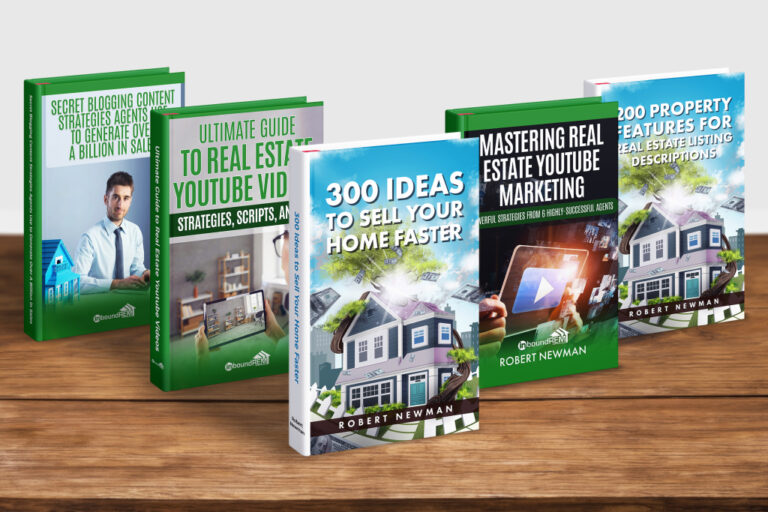
Download any or all of our real estate marketing eBooks. These books contain cutting edge information, deep-diving case studies, actionable hacks to skyrocket your business.
Recommended Video Structure
A simple but effective video structure has 3 parts. The meat of the content should be a 5-10 minute neighborhood drive-around.
Bookend this shot with two shots featuring your face, either in your car or at your office. The first can be a quick introduction, and the second should center around a Call-To-Action.
There’s nothing wrong with doing a single shot without your face for the entire video. If you do live audio, there’s virtually no editing required. However, the bookend shots can play a strong role in lead conversion.
That said, if talking directly to the camera makes you nervous enough to be a significant barrier to the task, just focus on the drive-around shot with audio. Many agents find their confidence builds quickly. So don’t be afraid to take small steps.
Intro Shot Checklist
Here’s a list of things to include in an introduction.
YouTube SEO Tips
Like Google, YouTube pays special attention to the first 100-150 words of video content. Even if your captions are auto-generated, YouTube will still consider the text. It helps the platform determine the content of the video and decide where and how to rank it.
So it’s a great practice to fill your introduction with relevant keywords. Here’s a checklist of what I mean.
Neighborhood Drive
Make sure your windshield is clean. Mount your smartphone on your dashboard and take a leisurely drive. Obviously, you want to drive responsibly. Make complete stops at stop signs, and always signal turns.
Consider angling the lens slightly to the right side of the street for greater homefront visibility. Consider swiveling the camera to point out particular locations.
It’s also wise to check your local laws for hands-free smartphone use while driving. It’s not only a legal issue. Some potential clients may be turned off by local traffic infractions, even if your driving is cautious and responsible. Plenty of YouTube commenters have mentioned this concern.
CTA Shot Checklist
By “CTA Hook”, I simply mean a memorable invitation to get in touch. This can take different forms. Probably the best strategy is to tell a short story about a past client that demonstrates your local expertise, going the extra mile, clever problem-solving, or something of the like.
Alternatively, you can use a nice quote to draw people in. For example, “There’s a Chinese proverb that the best time to plant a tree is 20 years ago. The second best time is now. The same is true for buying a home.”
Overall, the best advice I can give is to focus on which parts of your job and client relationships get you sincerely excited. Let that shine.
Recommended Equipment
That’s it. Many successful real estate agents that specialize in video marketing never feel the need to move beyond this basic equipment.
Higher-Production Value Strategies
If you want to move to intermediate neighborhood tour strategies, this section covers ideas for improving your production value.
The model video below from Bern McGovern is a fantastic example of taking things to the next level. Bern’s Youtube marketing is near immaculate, and there’s plenty to learn from his expertise.
Advanced Neighborhood Tour Strategies
B-Roll Content
If you’re not aware, “B-roll” refers to the contextual shots added to the video. This can include aerial drone footage, panning footage of local highlights, and day-in-the-life footage.
Of course, video is a visual medium that can capture local amenities and lifestyles in a way that no blog article ever can. In this sense, B-roll is fantastic for demonstrating what it’s like to live in a particular neighborhood. It’s also a nice way to let your video content “breathe” a little.
If you’re considering using B-Roll, here are some tips:
If you insert B-Roll into your introduction, it’s important to still open with a shot of you. Additionally, anyone publishing to YouTube should create a timestamp where the intro ends, so viewers can easily skip the content if they want.
Local Interviews
Talking to locals is another big step, both in terms of effort and production value. It adds the element of interpersonal chemistry, which isn’t simple to achieve but provides lots of interest.
In terms of content value, interviews can do wonders for introducing your audience to the pros/cons and local lifestyle of a place.
You don’t need a microphone like Bern uses. If you do want to upgrade your tech, consider a small clip-on mic you can use for both talking to the camera and interviewing subjects.
When interviewing people, take a step-by-step approach. Ask basic questions before getting into the meat of the interview. These are good for both the interviewee and your audience. Here’s the standard two-question approach:
- What’s your name?
- How long have you lived in (Insert Neighborhood)
From there you can pivot to deeper questions.
- What do you love about (Insert neighborhood)?
- What would you change?
- Where are your favorite places to go/eat/drink?
- What are the pros and cons of living here?
Remember that interview clips are easy to edit things out. You don’t need to nail it in one shot.
Add a Property Tour
This idea also requires a bit more comfort in front of the camera, but it’s a great way to deliver what your audience wants. There’s nothing more full-circle about a neighborhood tour than touring a property.
Model Neighborhood Tour Videos
To finish your research, you may want to check out some other example videos. If you check the comment sections, you can get a deeper understanding of what audiences appreciate and want to know.
(Drone Footage Only)
(Medium-Production Value)
(Medium Production Value)
(Medium Production Value + Voiceover Example)
(High-Production Value – Jeremy is a Pro!)
(High Production Value + Great Branding)
Schedule a Meeting
Let’s chat about how an SEO-focused website that YOU OWN, Google Business Profile Campaigns, or Custom Email Campaigns can generate high-quality leads and exceptional long-term ROI. If my services aren’t the best move for you, I’ll gladly point you in the right direction






