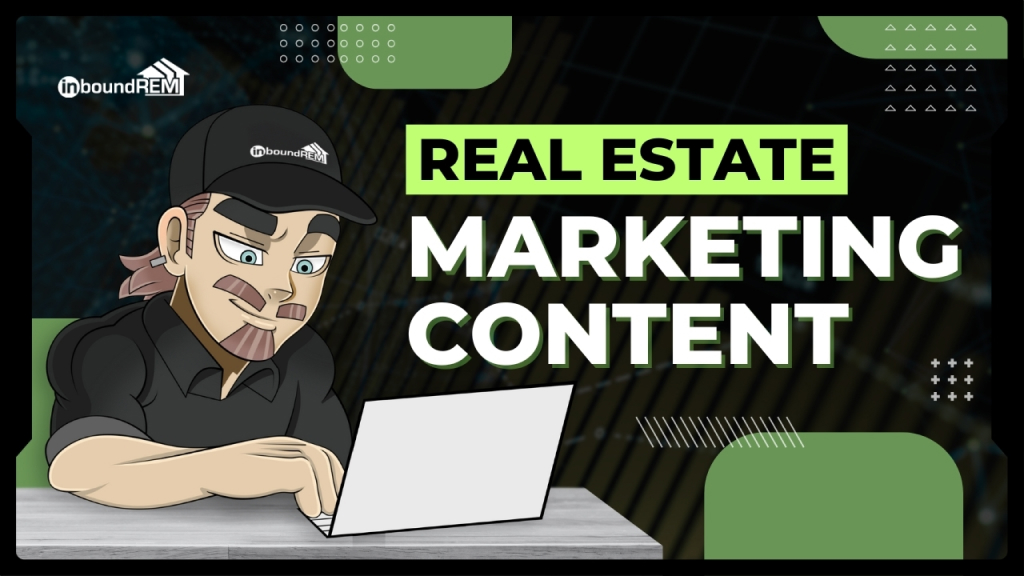The Expert Strategy for Real Estate Content Marketing
With the right strategies, tools, and tips, you can create content that not only attracts potential clients but also builds trust and authority.
Whether you’re crafting blogs, social media posts, or video content, understanding how to maximize your efforts can make a significant difference.
Dive into this ultimate guide to discover 150 actionable tips and tools designed to help real estate professionals thrive in the digital landscape.
Let’s turn your content into your most powerful lead-generation tool!
Jump to These Tips and Tools...
- 20 Tips and Tools for Content Creation and Design
- 10 Rituals to Jumpstart Real Estate Content Ideas
- 35 Brainstorming Questions to Spark Real Estate Content Ideas
- 10 Methods to Spark Real Estate Content Ideas
- 18 Ways to Gamify Real Estate Content Creation
- 12 Tips and Tools for Collaboration and Team Management
- 16 Tips and Tools for Analytics and Performance Monitoring
- 20 Tips and Tools for Content Repurposing and Distribution
- 20 Tips and Tools for Cross-Posting
Step-By-Step Guide to Efficient Real Estate Content Marketing
Step 1: Set Aside a Dedicated 4-Hour Block Each Week
I believe in making time for the things that matter. That means dedicating a specific block of time each week to content creation. For me, it’s Thursday afternoons, 1 PM-5 PM.
You have to make this time block sacred. I’ll provide plenty of tips to achieve that.
For one, I find it extremely helpful to involve my Personal Assistant in this time block. She knows it’s high-priority, and her presence bolsters the sense of “Ok, let’s get sh•t done.”
Pro Tip: Consider following the Pomodoro Method:
- Work for 25 minutes.
- Take a 5-minute break.
- Repeat for four cycles, then take a 15-minute break.
This method keeps you focused and energized, especially if you have ADHD. Over those four hours, I focus on creating 1-2 pieces of content that my team will leverage into much more content. If you don’t have a team, don’t worry, I’ll get to that.
20 Tips and Tools for Content Creation and Design
1. Repurpose Content with AI Tools
AI tools streamline the process of turning long-form content into bite-sized posts.
2. Design for Each Platform
Content needs to be tailored for the dimensions, audience preferences, and features of each platform.
3. Create Multi-Purpose Content
Design content with multiple formats in mind. For example, a single video can be transcribed for a blog, segmented for Instagram Reels, and summarized for email.
4. Turn Blogs into Lead Magnets
5. Streamline Video Captioning
6. Repurpose Data Visualizations
7. Create Engaging Polls and Surveys
Turn your audience engagement data into shareable content.
- Poll Everywhere: Embed polls in presentations or social posts.
- Typeform: Create visually appealing surveys and polls for cross-platform sharing.
8. Add Social Share Buttons to Your Blog
Make it easy for readers to share your blog posts across platforms.
- ShareThis: Add social sharing buttons to your blog or website.
- AddThis: Customizable social media sharing plugins.
9. Use AI for Caption Suggestions
Generate captions or hashtags tailored for specific platforms to save time.
- ChatGPT: Create captions, hashtags, or CTA variations for different platforms.
- Caption AI: Specifically built to generate captions for social posts.
Step 2: Use Rituals and Brainstorming to Kickstart Creativity
Sometimes, getting started is the hardest part. That’s why I begin my session with rituals that put me in the zone:
- You can grab a cup of coffee, put on your favorite playlist, and spend a few minutes reviewing notes or ideas you’ve jotted down in your Mind Dump throughout the week (more on this below).
- Brainstorm with prompts like:
- “What questions did my clients ask me this week?”
- “What’s trending in real estate right now?”
- “How can I tie content to the season or upcoming holidays?”
Getting into that flow state/work zone can be tough. So I’ve provided these methods for getting the ball rolling.
10 Rituals to Jumpstart Real Estate Content Ideas
1. Start with a “Mind Dump” Notebook
- Begin your content creation session by writing down all the random thoughts, ideas, and to-dos swirling in your mind.
- Clear mental clutter to focus entirely on creative work.
- Bonus Tip: Keep this notebook handy for jotting down ideas throughout the week.
2. Create a Content Creation Playlist
- Curate a playlist that energizes or inspires you—instrumental music works well for focus, or opt for uplifting tunes that get you motivated.
- Use the same playlist every time to condition your brain that it’s “creativity time.”
- Idea: Try lo-fi beats, classical music, or even real estate podcasts in the background.
3. Set Up a Dedicated Creativity Zone
- Designate a specific spot for brainstorming and content creation—preferably away from distractions.
- Include items that inspire you: vision boards, motivational quotes, or photos of past successes.
- Pro Tip: If possible, make the area tech-free until you’re ready to create.
4. Use Visualization Techniques
- Spend 5 minutes imagining the outcome of your efforts:
- Visualize clients discovering your content and reaching out.
- Picture an engaging post going viral or getting positive feedback.
- This can help boost confidence and motivation before diving in.
5. Start with a Question
- Begin each session by asking yourself a key question to focus your energy, such as:
- “What do my ideal clients need to know right now?”
- “What’s one unique insight I can share today?”
- Questions help direct your creativity toward actionable outcomes.
6. Practice “Brain Yoga” with Stretching or Light Exercise
- Perform a quick 5-10 minute stretching or yoga routine before you begin.
- This not only increases blood flow but also helps shake off mental fatigue.
- Bonus Tip: Try pairing this with deep breathing exercises to get into a calm and focused state.
7. Sip on a Signature Drink
- Brew a favorite beverage—coffee, tea, or a smoothie—as part of your ritual.
- The act of preparing and enjoying it signals your brain that it’s time to shift gears into creativity mode.
- Fun Twist: Choose a drink that matches the theme of your content (e.g., iced tea for summer topics, hot cocoa for winter ideas).
8. Use Creative Prompts or Cards
- Have a set of prompts or creative cards handy to jumpstart ideas.
- Examples:
- “Describe your dream listing—what makes it stand out?”
- “What advice would you give a first-time buyer?”
- “If you could create a real estate TV show, what would it focus on?”
- Pull a random card at the start of every session to spark fresh ideas.
9. Try a “3-Minute Doodle” Exercise
- Before diving into work, spend 3 minutes doodling or sketching—houses, logos, floor plans, or just abstract shapes.
- Engaging your visual creativity can help your brain transition into a creative mindset.
- Pro Tip: Use this as an opportunity to brainstorm visuals for your social media posts.
10. Create a Gratitude Practice
- Start each session by writing down 3 things you’re grateful for in your business or creative process.
- Examples:
- “I’m grateful for clients who trust me to guide them.”
- “I’m thankful for the freedom to share my knowledge.”
- Gratitude helps cultivate a positive mindset, which can fuel creative breakthroughs.
35 Brainstorming Questions to Spark Real Estate Content Ideas
Questions About Your Ideal Clients
- “What are the top three questions my clients ask me most often?”
- Example Content: FAQ video or blog post.
- “What problem can I solve for my clients today?”
- Example Content: A quick tip about navigating rising interest rates.
- “What is one myth my clients believe about real estate, and how can I bust it?”
- Example Content: A myth-busting Instagram carousel.
- “What emotional challenges do my clients face during the buying or selling process?”
- Example Content: A blog post about “How to Stay Calm During a Bidding War.”
- “If I were my client, what would I want to learn or see today?”
- Example Content: A video explaining how to evaluate a neighborhood for long-term value.
Questions to Inspire Seasonal Content
- “What’s happening in my community this season that my clients should know about?”
- Example Content: “Top 5 Summer Events in [City].”
- “How can I tie my content to upcoming holidays or seasonal trends?”
- Example Content: “5 Ways to Decorate Your Home for a Winter Open House.”
- “What do my clients need to prepare for this season’s market?”
- Example Content: “How to Winterize Your Home Before Listing It.”
- “What’s a fun, lighthearted way to engage my audience this month?”
- Example Content: A holiday-themed real estate meme or poll.
- “How do market conditions typically change during this time of year, and how can I explain that to clients?”
- Example Content: A market trend video or infographic.
Questions About Your Local Market
- “What are the top three reasons people move to my area?”
- Example Content: A blog post about local schools, parks, or job opportunities.
- “What makes [Neighborhood/City] unique compared to others nearby?”
- Example Content: A neighborhood guide video or Instagram reel.
- “What’s a little-known fact about my city that would intrigue buyers or sellers?”
- Example Content: A social post or story about local history or hidden gems.
- “What upcoming developments or changes in my area should clients know about?”
- Example Content: “How the New [Infrastructure Project] Will Impact Local Property Values.”
- “What trends am I noticing in my local market right now?”
- Example Content: A data-driven market update video.
Questions About Your Business
- “What’s one thing I do differently than other agents?”
- Example Content: A video explaining your unique approach to marketing.
- “What’s a recent success story I can share to build credibility?”
- Example Content: “How I Helped a Family Find Their Dream Home in [City].”
- “What’s something I’ve learned recently that could help my clients?”
- Example Content: “3 Key Takeaways from the Latest NAR Report.”
- “What inspires me about real estate, and how can I share that passion with others?”
- Example Content: A personal story about why you love helping clients.
- “What’s a mistake I’ve made and learned from that could help others avoid it?”
- Example Content: “The One Thing I’ll Never Do Again in a Real Estate Deal.”
Questions to Trigger Storytelling
- “What’s the most memorable home I’ve ever helped sell, and why?”
- Example Content: A nostalgic or funny Instagram story.
- “What’s a common challenge I’ve seen my clients face, and how did I help solve it?”
- Example Content: A blog post or client testimonial.
- “What’s the most rewarding moment I’ve experienced as an agent?”
- Example Content: A heartwarming video or post about a client’s success.
- “What’s a funny or unexpected moment I’ve had in real estate?”
- Example Content: A lighthearted Instagram reel.
- “What’s something I wish more people knew about the real estate process?”
- Example Content: A quick educational TikTok or blog.
Questions About Social Media Trends
- “What’s trending on Instagram, TikTok, or YouTube right now, and how can I adapt it to real estate?”
- Example Content: A trending sound or challenge applied to a home tour.
- “What hashtags are gaining traction in my niche, and how can I use them?”
- Example Content: A series of posts with hyper-local hashtags.
- “What’s a common misconception about real estate I’ve seen online recently?”
- Example Content: A myth-debunking post or reel.
- “What’s one question I’ve seen answered poorly online that I could address better?”
- Example Content: A blog or video correcting misinformation.
- “What’s one viral concept I could recreate in a way that aligns with my brand?”
- Example Content: A parody or adaptation of a trending meme or video.
Questions About Long-Term Strategies
- “What kind of content could I create now that will still be relevant in a year?”
- Example Content: “The Homebuyer’s Guide to Mortgage Pre-Approval.”
- “What’s a topic I’ve covered before that could be updated or reworked?”
- Example Content: A refreshed take on last year’s market predictions.
- “What’s one evergreen piece of advice that could apply to any client?”
- Example Content: “5 Questions to Ask Before Choosing a Neighborhood.”
- “What can I create that positions me as a trusted expert in the long term?”
- Example Content: A detailed market analysis video.
- “What’s something I wish I had content on that I can start creating today?”
- Example Content: A local relocation guide or step-by-step seller checklist.
10 Ways to Spark Real Estate Content Ideas
1. Seasonal and Holiday Prompts
Spring (March – May)
- “Top 5 Tips for Spring Cleaning to Sell Your Home Faster”
- “How to Stage Your Home for a Fresh Spring Look”
- “The Spring Housing Market: What Buyers and Sellers Need to Know”
- Highlight outdoor living spaces with “Before & After” ideas for patios or gardens.
- Share tips for first-time buyers during spring’s competitive season.
Summer (June – August)
- “Best Ways to Showcase Your Home’s Outdoor Features This Summer”
- “Top Summer Activities in [Your City] for Homebuyers to Explore”
- “Should You List Your Home in the Summer? Pros and Cons”
- Host a virtual or in-person “Summer Homebuying Workshop.”
- Share tips on keeping homes cool and energy-efficient during hot months.
Fall (September – November)
- “How to Prepare Your Home for Fall Showings”
- “The Best Fall Decor Ideas to Wow Buyers”
- “Is It Too Late to Sell Before the Holidays?”
- Highlight fall festivals, pumpkin patches, or events in your area to tie local culture into your brand.
- Share a checklist for winterizing homes.
Winter (December – February)
- “Is Winter a Good Time to Buy or Sell a Home? Myths vs. Facts”
- “Cozy Staging Ideas to Attract Winter Buyers”
- “How to Market Your Home During the Holidays”
- Share holiday decorating tips that keep homes buyer-friendly.
- Create a “New Year, New Home” series featuring goal-setting tips for buyers and sellers.
2. Build a Weekly Content Idea Log
Content Inputs to Monitor Throughout the Week
- Podcasts:
- Jot down quotes, interesting insights, or trends you hear.
- Example: “From [Podcast Name]: ‘5 Ways to Attract First-Time Buyers in 2024.’”
- YouTube Videos:
- Watch top-performing videos from other agents or marketers.
- Example: “3 TikTok Strategies That Helped Me Sell 10 Homes This Year.”
- Books or Blogs:
- Keep a running list of catchy ideas or thought-provoking takes you can adapt.
- Everyday Interactions:
- Document common questions from clients.
- Example: “What’s the difference between pre-approval and pre-qualification?”
How to Structure Your Weekly Log
Date | Source (Podcast / Blog / YouTube) | Idea or Topic | Next Steps |
|---|---|---|---|
MM/DD | XYZ Podcast: Ep 12 | “How to Appeal to Out-of-State Buyers” | Film a video |
MM/DD | YouTube: [Agent’s Name] | “Top 5 Real Estate Myths” | Draft blog post |
MM/DD | Local Market Insights | “Rising Home Prices in [City]” | Share on Instagram |
3. Check Real Estate News for Trends
- Weekly Industry Reports:
- Check Realtor.com, NAR (National Association of Realtors), or Zillow for market insights.
- Example: “How Rising Mortgage Rates Are Impacting First-Time Buyers in 2024.”
- Local News Stories:
- Highlight local developments like new school zones, upcoming neighborhoods, or infrastructure improvements.
- Example: “How [City’s New Park Project] Could Increase Nearby Home Values.”
- National Trends:
- Monitor buzzwords like “affordable housing,” “remote work,” or “boomerang buyers” and tailor them to your local market.
- Example: “What the ‘Work-from-Anywhere’ Movement Means for Real Estate in [Your City].”
4. Focus on Market-Specific Ideas
- Buyers:
- “Top 3 Questions Buyers Are Asking in [Market/Season].”
- “Best Neighborhoods for Families in [City].”
- “How to Navigate a Bidding War in [Current Market Conditions].”
- Sellers:
- “How to Set the Perfect Listing Price in Today’s Market.”
- “When Is the Best Time to Sell in [City/Market]?”
- “3 Simple Renovations That Could Add $10K to Your Home Value.”
- Investors:
- “Why [City] Is the Next Hotspot for Real Estate Investors.”
- “How to Analyze ROI on Investment Properties in [Local Market].”
5. Engage Your Audience for Ideas
- Run polls on Instagram or Facebook:
- “What’s your biggest question about buying a home?”
- “What would you like to learn about selling your home?”
- Share behind-the-scenes content to prompt questions.
- Example: “This is what goes into preparing a home for an open house. What would you like to know more about?”
- Host live Q&A sessions or webinars to uncover common concerns.
6. Experiment with Creative Themes
Content Themes to Rotate
- Motivational Mondays:
- Share inspirational stories or quotes related to real estate.
- Tip Tuesdays:
- “Quick tips for buying or selling in [City].”
- Walkthrough Wednesdays:
- Showcase property tours or virtual walkthroughs.
- Throwback Thursdays:
- Share market comparisons or nostalgic content about the evolution of neighborhoods.
- Feature Fridays:
- Highlight a specific listing, local business, or community feature.
7. Hyperlocal Content Ideas
- Share lists of “Best Of” for your community:
- “Best Coffee Shops in [Neighborhood] to Meet Your Realtor.”
- “Top Dog-Friendly Parks in [City].”
- Spotlight local businesses or schools.
- Example: “Why [Local School] Makes This Neighborhood Perfect for Families.”
8. Create and Revisit Evergreen Topics
- “What to Look for in a Real Estate Agent.”
- “5 Mistakes to Avoid When Buying Your First Home.”
- “A Step-by-Step Guide to Selling Your Home.”
- Pro Tip: Add a seasonal twist to keep evergreen content fresh.
- Example: “How to Winterize Your Home for Buyers.”
9. Use Personal Stories to Inspire Topics
- Share “a day in the life” or funny real estate anecdotes.
- Turn lessons learned from past clients into tips for others.
- Example: “What One Client’s Renovation Nightmare Taught Me About Pre-Sale Prep.”
10. Leverage Other Agents’ Successes
- Analyze and share lessons from viral real estate campaigns.
- Example: “How This Agent Sold a Home in 48 Hours Using TikTok.”
- Collaborate with successful agents for guest content or interviews.
By building and maintaining this list, real estate agents can generate consistent, engaging, and varied content that resonates with their audience year-round. Let me know if you’d like any sections expanded!
Schedule a Meeting
Let’s chat about how an SEO-focused website that YOU OWN, Google Business Profile Campaigns, or Custom Email Campaigns can generate high-quality leads and exceptional long-term ROI. If my services aren’t the best move for you, I’ll gladly point you in the right direction
Step 3: Gamify the Content Creation Process
Let me tell you—content creation doesn’t have to feel like a chore. I’ve found ways to make it enjoyable by turning it into a game:
- Track Streaks: I track how many weeks in a row I stick to my content block, and I reward myself for hitting milestones. This is another great tip for making your time block sacred.
- Storytelling Dice: Use a set of dice with different prompts (e.g., property type, client type, unique feature). Roll the dice to generate a random combination and challenge yourself to create a story or piece of content based on the prompts. Randomizing your approach can spark your imagination to find out-of-the-box ideas.
The key is to stay motivated and make the process something I look forward to.
18 Ways to Gamify Real Estate Content Creation
Gamifying content creation can transform the process into an engaging and motivating experience for real estate agents. Here are some creative strategies to infuse game-like elements into your content development routine:
1. Storytelling Dice
Use a set of dice with prompts like “client type,” “property type,” and “unique feature.” Roll the dice to create random combinations and challenge yourself to turn them into engaging stories. For example, you might create content about “a first-time buyer in a rural property with a farmhouse aesthetic.” This game adds variety and sparks creativity.
2. Content Streak Tracker
Track how many consecutive weeks you stick to your content creation schedule. Each streak milestone, like completing 4, 8, or 12 weeks, earns a reward such as a special coffee, a day off, or a fun outing. The streak tracker motivates you to stay consistent and keeps you accountable over the long term.
3. Daily Spins
Use an online spinner or randomizer tool to decide your task for the day. Assign different tasks to each section of the spinner, such as “Write a blog post,” “Film a Reel,” or “Design a Pinterest Pin.” Letting the spinner decide adds an element of fun and unpredictability to your workflow.
4. Collaborative Challenges
Team up with a colleague or a peer to create content together. You can take turns adding to a blog post, compete to see who creates the most engaging video, or brainstorm topics in real-time. Collaboration not only boosts creativity but also adds accountability and fun to the process.
5. Reward Unlocks
Set specific milestones and assign meaningful rewards for achieving them. For instance, publish 10 pieces of content and treat yourself to a new gadget, or reach 100 likes on a post and take a guilt-free break. These rewards motivate you to stay on track and provide a tangible reason to push through creative blocks.
6. Team Leaderboards
If you work with a team, create a leaderboard to track content output, quality, or engagement metrics. Recognize top performers in team meetings or newsletters. This fosters friendly competition and motivates everyone to produce their best work consistently.
7. Guess the Audience Reaction
Before posting a piece of content, predict how many likes, shares, or comments it will get. Track whether you’re close, and reward yourself if your guess is accurate or exceeded. This helps you better understand your audience’s preferences while making engagement tracking more engaging for yourself.
8. Reverse To-Do List
Instead of checking tasks off as you complete them, start with a blank list and add tasks after you finish them. The goal is to fill the list with as many completed tasks as possible by the end of the session, creating a sense of accomplishment and progress.
9. “Boss Battle” Content
Identify a particularly challenging piece of content, such as a long-form blog post, a multi-step infographic, or a detailed video. Treat it as your “boss battle” for the session. Completing this larger task earns a major reward, like an extended break or a favorite treat, and builds momentum for smaller tasks.
10. Audience Challenges
Engage your audience by asking them for input or prompts. For instance, ask questions like “What’s your biggest real estate question?” or “What’s a common real estate myth you’ve heard?” Use their responses to create personalized content. This not only involves your audience but also makes the creation process feel interactive and rewarding.
11. Themed Content Days
Dedicate a session to a specific theme, like “Luxury Listings,” “First-Time Buyer Tips,” or “Seasonal Market Trends.” Focusing on a theme narrows your brainstorming, simplifies decision-making, and makes the process feel fresh and purposeful.
12. Social Media Engagement Race
Set a measurable engagement goal for your next post, such as 50 likes, 10 shares, or 5 comments. If the post achieves or exceeds the goal, reward yourself with a break, a treat, or even just the satisfaction of hitting your target. This game motivates you to create content that connects with your audience.
13. Points System for Content Types
Assign point values to different types of content based on the effort or impact required. For instance, a blog post might equal 5 points, an Instagram Reel 3 points, and a captioned image 2 points. Set a target score for your session and track your progress as you complete tasks. Reaching your goal can unlock a reward or give you a sense of achievement.
14. Time Challenges
Set a timer and challenge yourself to complete tasks within a specific timeframe. For example, give yourself 20 minutes to draft 5 Instagram captions or 1 hour to plan an entire week of content. The goal is to beat the clock while staying focused and efficient.
15. Interactive Content Quests
Break down a larger project into smaller, adventure-like tasks. For instance, if you’re creating a neighborhood guide, your “quests” could include gathering details from local businesses, taking photos of key landmarks, and drafting summaries of each area. Completing each quest brings you closer to the final product, making the process feel like a rewarding journey.
16. Content MVP
After each session, choose your “Most Valuable Post” (MVP). This could be the content piece you’re proudest of or that you think will resonate most with your audience. Reflecting on what worked well can guide your future efforts.
17. Time-Saver Bonus
Track how often you use tools like templates, repurpose old content, or automate posting. Assign yourself bonus points for every “time-saving” hack you implement and trade those points for small rewards.
18. Repurpose Champion
Challenge yourself to see how many platforms you can repurpose a single piece of content for. Set a goal, like “Adapt this blog for 5 platforms,” and reward yourself for hitting it. This approach ensures maximum impact from your efforts while keeping it fun.
By integrating these gamification strategies into your real estate content creation process, you can enhance motivation, foster creativity, and make the experience more enjoyable and productive.
Step 4: Use a Virtual Assistant (VA)
Once the content is ready, I hand off the busywork of posting and scheduling to my team. Why? Because spending hours uploading content or researching hashtags isn’t the best use of my time.
You may not have a team. But I would highly recommend looking into a VA from the Philippines. There’s no greater cost-effective way to get help. It’s easy to find competent and affordable resources with excellent English.
Here’s how I streamline the handoff:
- I use Google Drive and Slack to share content and instructions.
- My VA handles everything from uploading posts to Instagram, Facebook, and Pinterest to managing hashtags and scheduling posts.
- For around $250/month, my VA ensures my content is distributed across nine platforms consistently.
This lets me focus on creating the content and being the face of my brand.
12 Tips and Tools for Collaboration and Team Management
1. Leverage Slack for Team Collaboration
Slack is a powerful tool for streamlining collaboration when cross-posting. Use dedicated channels for specific projects or platforms to share updates, assign tasks, and track content schedules in real-time.
- Slack: Pair Slack with tools like Google Drive, Trello, or Asana for smooth coordination.
- Slack Workflow Builder: Automate repetitive tasks like sending reminders for content approvals or cross-posting schedules.
2. Use a Content Calendar for Organization
Organize your cross-posting efforts with detailed content calendars.
3. Use Digital Asset Management Tools
4. Centralize Cloud Storage for Collaboration
Store all your raw and finished content in one accessible location to make repurposing easier.
- Google Drive: Organize assets into folders for each platform.
- Dropbox: Share files with collaborators and access from any device.
5. Streamline Podcasts into Social Media Content
Repurpose podcast episodes into audiograms or quote graphics for better team coordination on cross-posting.
- Headliner: Convert podcast clips into shareable videos with captions.
- Wave.video: Add waveforms and captions to short audio clips for posts.
Step 5: Follow Standardized Workflows for Content Distribution
The beauty of content marketing is that one piece of content can do the work of ten if you retool it properly. Whether it’s a blog post, an image, or a video, you can adapt it for multiple platforms to extend its reach.
For example:
- A blog post can become a social media caption, an Instagram carousel, and an email newsletter.
- A video can be clipped for Instagram Reels, TikTok, and YouTube Shorts.
- An image can turn into a Pinterest Pin, a Facebook post, and an Instagram story.
The goal is to maximize the usefulness of each piece of content by tailoring it to the platform where it will perform best. By retooling and cross-posting, you save time while ensuring your content reaches as many people as possible.
Having workflows for each content type saves me a ton of time. Here are a few examples:
- Blog Post Workflow:
- Draft the post in Google Docs.
- Publish on my website with SEO-optimized headings.
- Share a snippet on LinkedIn, Facebook, and Instagram.
- Create a vertical Pin on Pinterest linking back to the blog.
- Highlight it in my email newsletter.
- YouTube Video Workflow:
- Upload the video to YouTube with a custom thumbnail and SEO title.
- Clip shorter segments for Instagram Reels, TikTok, and YouTube Shorts.
- Embed the video in a related blog post.
By sticking to these workflows, I make sure my content gets maximum reach with minimal effort.
Free eBooks for Agents
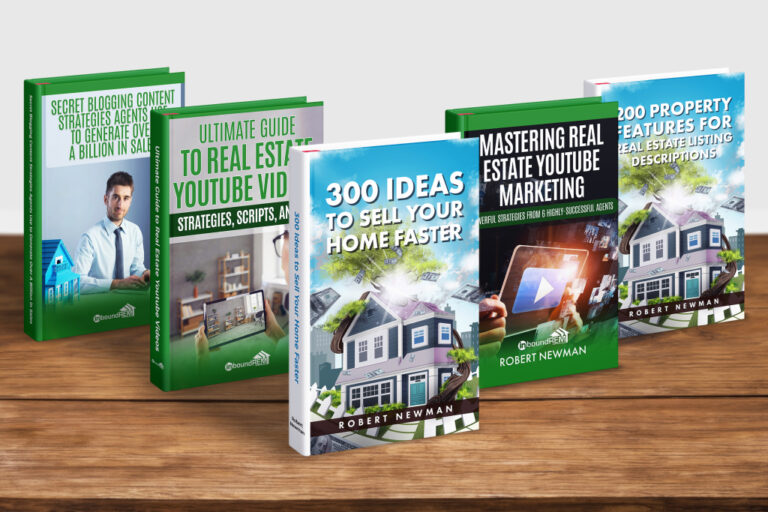
Download any or all of our real estate marketing eBooks. These books contain cutting edge information, deep-diving case studies, actionable hacks to skyrocket your business.
16 Tips and Tools for Analytics and Performance Monitoring
1. Monitor Performance Across Platforms
Use analytics tools to measure the success of your cross-posted content and refine strategies.
- Google Analytics: Track website traffic generated from social media campaigns to see which platforms drive the most engagement.
- Sprout Social: Provides in-depth social media insights, including audience demographics, engagement metrics, and post-performance data.
2. Automate Analytics Reports
Consolidate performance metrics from multiple platforms into one report.
- Cyfe: Build dashboards to track all your social media, blog, and email analytics.
- Supermetrics: Integrates with Google Sheets to automate data imports from platforms.
3. Analyze Content Engagement Metrics
Assess which pieces of content resonate most with your audience and refine future efforts accordingly.
- Google Data Studio: Visualize engagement metrics across platforms in one dashboard.
- Klipfolio: Customize analytics dashboards to track cross-posting success.
4. Monitor Brand Mentions Across Platforms
5. Focus on Personalized Email Campaigns
Repurpose blog content into email newsletters tailored for specific audience segments and track engagement.
- Flodesk: Modern templates for turning blog posts into stunning email newsletters.
- ConvertKit: Ideal for creators and small businesses to share repurposed content in email sequences.
6. Use Link Shorteners for Tracking
Shortened links make your posts cleaner and allow you to track clicks across platforms.
- Bitly: Track link performance and customize URLs for brand consistency.
- Rebrandly: Manage branded links and measure cross-posting effectiveness.
7. Study Competitors’ Cross-Posting Strategies
Analyze competitors’ content to identify gaps and opportunities for your strategy.
- Social Blade: Track social media performance of competitors.
- BuzzSumo: Analyze competitor content for engagement trends.
8. Leverage Social Media Engagement Metrics
Manage and analyze audience interactions for performance improvements.
- Agorapulse: Consolidates messages and comments across platforms.
- Zendesk Social Messaging: Handles all social media DMs in a single interface.
20 Tips and Tools for Content Repurposing and Distribution
1. Transcribe Videos for Additional Formats
Transcription tools help turn videos into reusable text content.
2. Repurpose Data Visualizations
Create infographics or charts from your blog stats to post on LinkedIn, Pinterest, or Instagram.
- Venngage: Easy-to-use infographic maker for non-designers.
- Infogram: Create interactive charts and visuals for blogs or social media.
3. Create Evergreen Content
4. Turn Blogs into Lead Magnets
5. Repurpose Customer Testimonials and Reviews
Turn positive reviews into social proof across your platforms.
- Trustpilot: Collect and repurpose customer reviews for social media or website banners.
- Canva: Design eye-catching graphics for testimonial highlights.
6. Streamline Podcasts into Social Media Content
Repurpose podcast episodes into audiograms or quote graphics.
- Headliner: Convert podcast clips into shareable videos with captions.
- Wave.video: Add waveforms and captions to short audio clips for posts.
7.Integrate Cross-Posting with Email Marketing
Repurpose content into email newsletters to extend its reach.
- Mailchimp: Offers drag-and-drop templates for transforming blog content into newsletters. It also supports social media integration.
- Constant Contact: Provides analytics to measure the effectiveness of your email campaigns and integrate them with your social media strategy.
8. Create Multi-Purpose Content
Design content with multiple formats in mind. For example, a single video can be transcribed for a blog, segmented for Instagram Reels, and summarized for email.
9. Automate Content Distribution with Zapier
Connect your favorite apps to automate repetitive tasks, like posting blog links to multiple platforms or sending reminders.
- Zapier: Set up workflows, such as automatically sharing new blog posts to Facebook, Twitter, and LinkedIn.
- IFTTT (If This Then That): Create automation recipes to cross-post content effortlessly.
10. Automate Hashtag Research
Effective hashtags boost discoverability but vary across platforms. Automating research ensures relevance.
- Hashtagify: Generates hashtags based on trending topics.
- RiteTag: Offers real-time suggestions for hashtags on text and images.
Step 6: Automate Cross-Platform Distribution
Automation tools are my secret weapon for saving time. Here’s what I use:
- Hero Post ($99/month): Distributes content across multiple platforms simultaneously.
- Facebook Business Suite (Free): Schedules posts for Instagram and Facebook.
- Zapier ($19.99/month): Automates tasks like sharing a new blog post on LinkedIn or posting YouTube links to Twitter.
Here’s a pro tip: Customize captions for each platform. For example:
- Instagram captions can be casual and emoji-filled.
- LinkedIn captions should be professional and insights-driven.
- Pinterest descriptions need keywords and CTAs for searchability.
Automation tools don’t just save time—they help me stay consistent and keep my audience engaged.
20 Tips and Tools for Cross-Posting
1. Utilize Social Media Management Tools for Automation
Social media management tools simplify the process of scheduling, posting, and monitoring content.
- Hootsuite: A comprehensive platform that supports scheduling, analytics, and engagement tracking across multiple platforms. It’s great for managing different accounts in one place.
- Buffer: Known for its simplicity and affordability, Buffer helps schedule posts and provides insights into performance metrics, ensuring your content is optimized for each platform.
2. Automate Cross-Posting Across Platforms
Breaking this into sections for greater efficiency:
- Schedule and Tailor Posts for Each Platform
Use scheduling tools to prepare your content in advance. Tailor captions, hashtags, and formats for platform-specific audiences. For instance, Instagram posts may require hashtags, while LinkedIn posts focus more on a professional tone. - Integrate Video and Image Optimizations
Tools like Planoly (ideal for Instagram and Pinterest) and Tailwind (for Pinterest and Instagram) help maintain visual consistency and optimize media files for different platforms.
3. Automate Content Distribution with Zapier
Connect your favorite apps to automate repetitive tasks, like posting blog links to multiple platforms or sending reminders.
- Zapier: Set up workflows, such as automatically sharing new blog posts to Facebook, Twitter, and LinkedIn.
- IFTTT (If This Then That): Create automation recipes to cross-post content effortlessly.
4. Schedule Pinterest Pins with Automation
5. Cross-Post Stories to Engage Audiences
Stories are great for quick engagement but need cross-platform tools.
- Storrito: Schedule Instagram Stories with pre-designed templates.
- Planoly Stories: Automate Instagram Story posting with ready-made designs.
6. Automate Hashtag Research
Effective hashtags boost discoverability but vary across platforms. Automating research ensures relevance.
- Hashtagify: Generates hashtags based on trending topics.
- RiteTag: Offers real-time suggestions for hashtags on text and images.
7. Use Multi-Channel Campaign Builders
Plan and execute campaigns that span multiple platforms from a single dashboard.
- HubSpot Marketing Hub: A CRM-integrated tool for managing email, blog, and social media campaigns.
- CoSchedule: A marketing suite that allows you to plan, publish, and analyze cross-channel campaigns.
8. Use Slack Workflow Builder
Automate repetitive tasks like sending reminders for content approvals or cross-posting schedules.
- Slack: Pair Slack with tools like Google Drive, Trello, or Asana for smooth coordination.
- Slack Reminders: Set up automated reminders for content approvals, deadlines, or post-scheduling tasks.
9. Automate Analytics Reports
Consolidate performance metrics from multiple platforms into one report.
- Cyfe: Build dashboards to track all your social media, blog, and email analytics.
- Supermetrics: Integrates with Google Sheets to automate data imports from platforms.
These tools can significantly enhance your cross-posting efficiency by automating and streamlining various tasks across multiple platforms.
Schedule a Meeting
Let’s chat about how an SEO-focused website that YOU OWN, Google Business Profile Campaigns, or Custom Email Campaigns can generate high-quality leads and exceptional long-term ROI. If my services aren’t the best move for you, I’ll gladly point you in the right direction